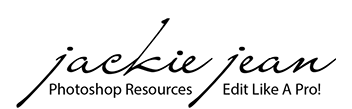Support
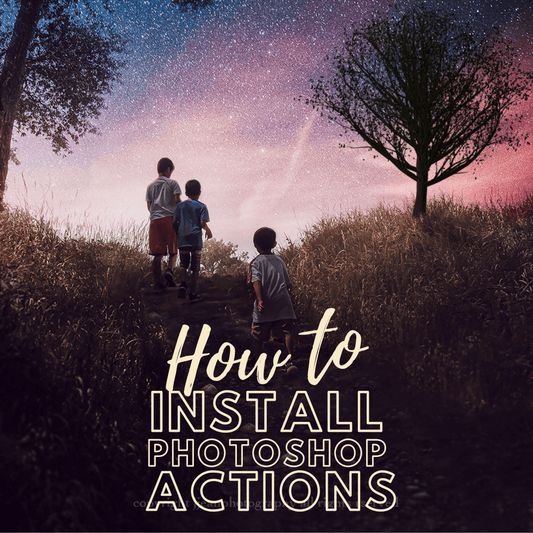
How to Install Photoshop Actions
What are Actions? Actions are pre-recorded editing steps in Adobe Photoshop that are saved as a file and can be customized and ran on various images for post processing. For a...
How to Install Photoshop Actions
What are Actions? Actions are pre-recorded editing steps in Adobe Photoshop that are saved as a file and can be customized and ran on various images for post processing. For a...

How to Edit with Colorful Presets
For bolder colors, the Colorful Presets give a nice bunch to a variety of images! Here is an example below to show how to adjust them to your images.
How to Edit with Colorful Presets
For bolder colors, the Colorful Presets give a nice bunch to a variety of images! Here is an example below to show how to adjust them to your images.

How to Edit with Bokeh Presets
Bokeh Presets give a creative flare and are super simple to use! Here is an example below to show how to adjust them to your images.
How to Edit with Bokeh Presets
Bokeh Presets give a creative flare and are super simple to use! Here is an example below to show how to adjust them to your images.
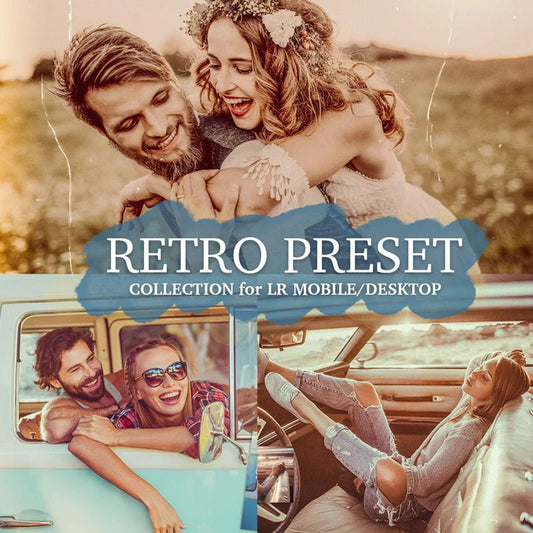
How to Edit with Retro Presets
This Retro set gives that perfect nostalgic feel and can be layered with the included Film Light Leaks and Optional Grain! Here is an example below to show how to...
How to Edit with Retro Presets
This Retro set gives that perfect nostalgic feel and can be layered with the included Film Light Leaks and Optional Grain! Here is an example below to show how to...

How to Edit with Creative Edge Presets
Creative Edge Presets is a blend of over 20 creative tones and a handful of gorgeous black and whites.
How to Edit with Creative Edge Presets
Creative Edge Presets is a blend of over 20 creative tones and a handful of gorgeous black and whites.
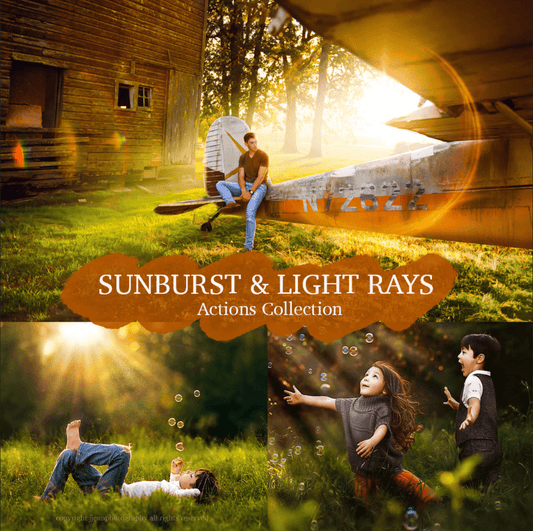
How to Use Sunbursts & Light Rays
Installation Instructions: Download and save ATN file to your computer where you can find it. Open photoshop (open image you are wanting to add light effects to) Go to your...
How to Use Sunbursts & Light Rays
Installation Instructions: Download and save ATN file to your computer where you can find it. Open photoshop (open image you are wanting to add light effects to) Go to your...